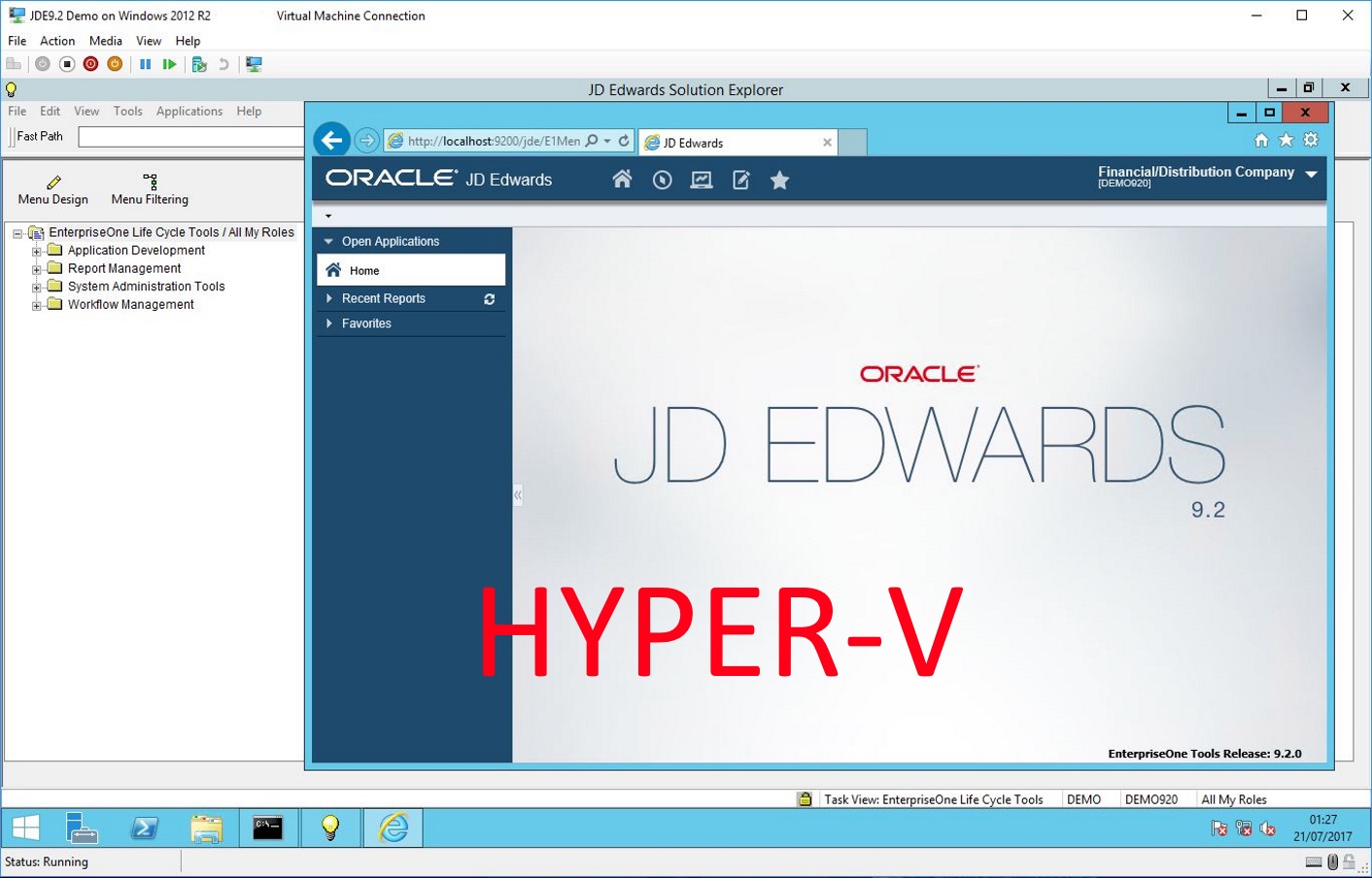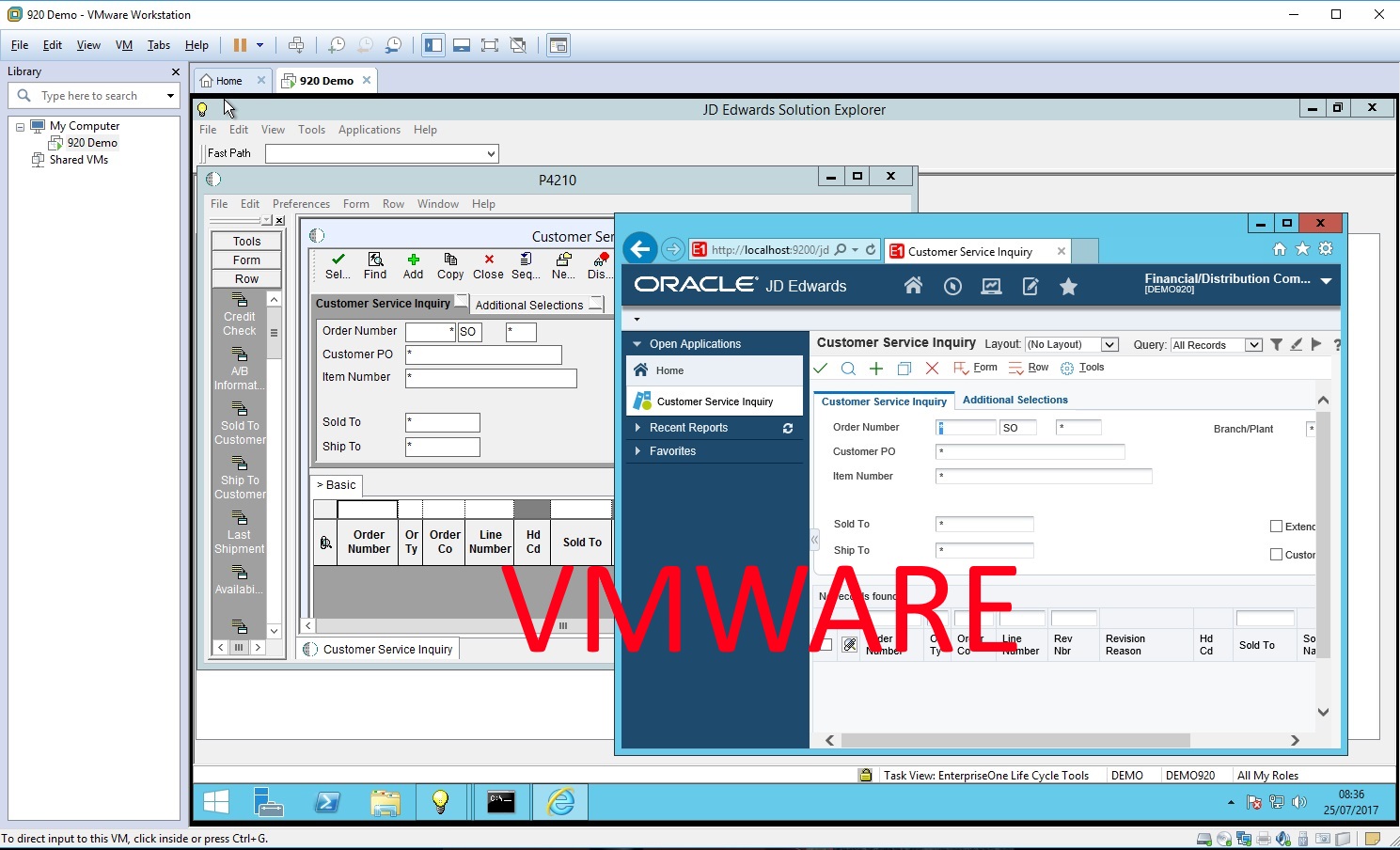9.20 DEMO Virtual Machines
If you've ever attempted to setup the JDE Standalone demos before, you'll know they're not for the faint hearted and can be extremely time consuming to complete correctly. So because we just love helping out here, why not remove the headache/time constraint out of trying to setup the JD Edwards 9.20 Demo software suite yourselves and purchase an already built VM (Virtual Machine) package containing the 9.20 Demo on Windows 2012 R2 Evaluation for just £99 (Download) - just import the VM disk file into your environment and off you go - your own 9.20 Demo to do what you like with. (The purchase price reflects only the invested time and effort into offering this service, not the software itself, nor any after sale support)
The 9.20 Demo is based on an Oracle 12C server (this was supplied with the JDE Standalone demo) installed on an evaluation copy of Windows 2012 R2. (180 day expiry) The VM can be supplied in either Microsoft Hyper-V format (vhd) or VMWare (vmdk). Each disk file expands to around 37Gb from a 13.5Gb zip file. (and from this you can extend volumes as you see fit) Please note - only the harddisk file is supplied - you will need to know how to import this harddisk into your working environment. This is quite straight forward in Hyper-V but requires more knowledge in VMWare. (in a nutshell, you basically have to create a new VM yourself, then edit and remove the harddisk - then add the supplied vmdk file to it as an existing harddisk)